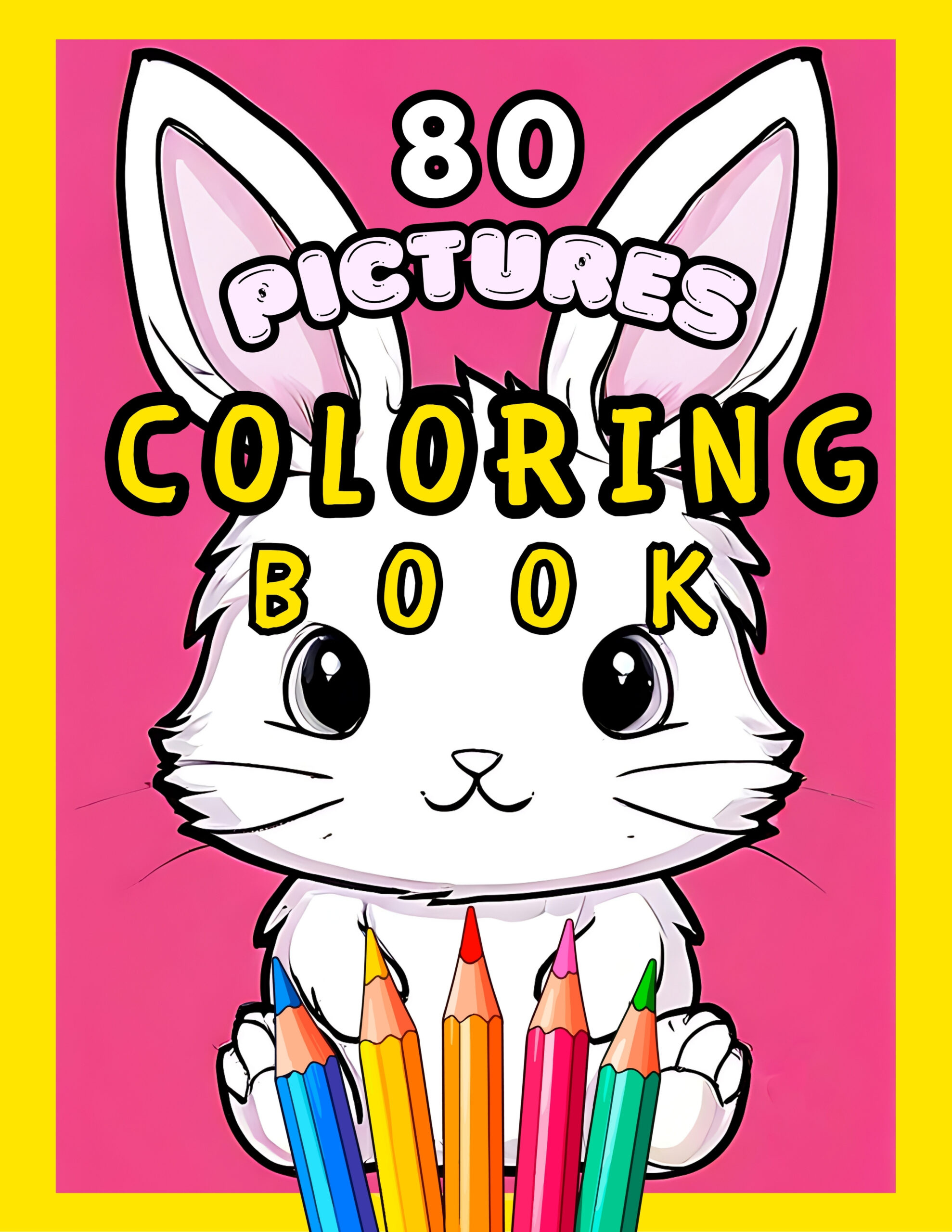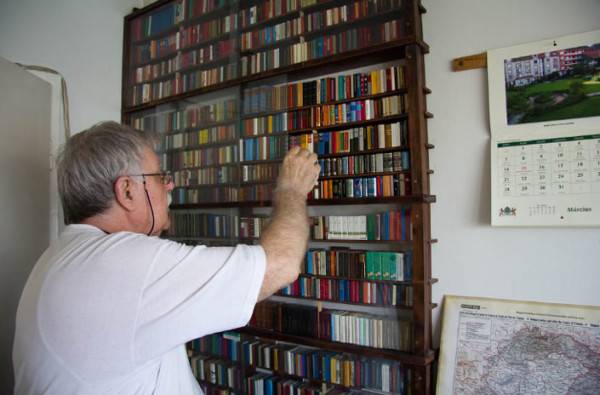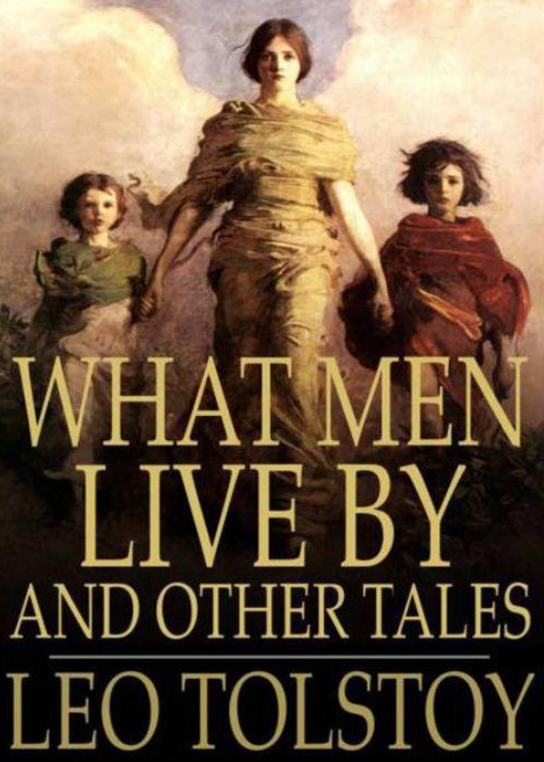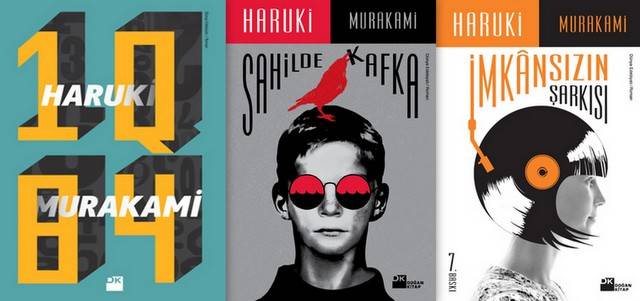Are you searching for the perfect way to entertain and inspire your child? Look no further than Kids Coloring Books Animals – 50 Pictures Pages! This delightful coloring book is packed with 50 captivating animal illustrations that will engage your child’s imagination and creativity for hours. From playful puppies to majestic lions, each page features detailed and adorable designs suitable for kids of all ages. Whether your child is just beginning their coloring journey or is already a budding artist, these animal-themed pages are perfect for skill-building and artistic expression. The book is thoughtfully designed to help kids develop fine motor skills, hand-eye coordination, and focus while having fun. It’s also an excellent way to introduce young ones to the wonderful world of animals, sparking curiosity and learning.
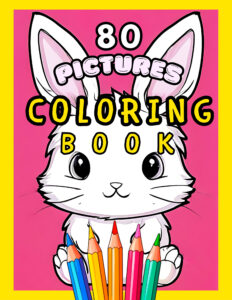
BUY:
https://play.google.com/store/books/details?id=zFc4EQAAQBAJ
This is an e-book. You will NOT receive a printed book. When you buy this book you get an electronic version (PDF file)
80 Pictures Children Coloring Book – A Fun Adventure for Young Artists! : Buy & Download & Print this e-book on high-quality paper to prevent bleed-through, making it ideal for crayons, colored pencils, and markers. It’s a fantastic gift for birthdays, holidays, or just because! Buy, print and bring this coloring book home today and watch your child’s creativity soar as they explore the magical world of animals!
How to download e-books on your computer:
1. Go to play.google.com 2. At the top right, click your profile icon. 3. Click Library & devices > Books. https://play.google.com/books 4. Next to the book you want to download, click on tree dot icon ⫶ More > Export > Download EPUB or Download PDF
How to download ebooks on your android phone or tablet: Download books for offline reading. Open the Google Play Books app. Go to your library. Next to the book you want to download, tap Download. Once the book is downloaded, a Downloaded icon displays
How to download books on your iPhone or iPad: Make sure your iPhone or iPad is connected to the internet. On a mobile browser, like Safari, open play.google.com/store/books. Sign in to the same Google Account as the one you have on your Google Play Books app. Tap the book you want to download.
**********************************
H o w t o d ownload this ebook: https://support.google.com/googleplay?p=book_export_option
If you get an ASCM file: You need to download additional software to read your book. Download and install Adobe Digital Editions. If you get an EPUB file: You can read your book with a reading app like iBooks or Adobe Digital Editions. If you get a PDF file: You can read your book with a PDF reader like Chrome or Acrobat Reader.
Tips: If your book was originally an ASCM file, to read the EPUB or PDF, download Adobe Digital Editions at no charge. Some publishers don’t allow any file downloads. You can’t download rented books. You can’t download some large book files. Transfer downloaded books to your e-reader. Important: You can’t open most books from Google Play on a Kindle device. Connect your e-reader to your computer. On your computer, open Adobe Digital Editions. If you don’t have it yet, you can download it at no cost. Drag the book to the name of the device you want to transfer it to. Tip: Your purchased ebook associates with a single Adobe ID. Standard device limits apply. Some books aren’t supported for download. Check the “Reading Information” section of your book’s page in the Play Store for availability.
Download using Wi-Fi only. To avoid data charges, you can download ebooks using Wi-Fi only. On your phone or tablet, open the Google Play Books app. At the top right, tap your profile picture. Tap Play Books Settings. Download over Wi-Fi only. Save new downloads to an SD card. Before you start. The SD card must be formatted as “Internal” or “Portable Storage.” Settings and functionality vary by phone. For more information, contact your device manufacturer. Check if your SD card has enough storage. Save books to an SD card. On your Android phone or tablet, open Play Books. At the top right, tap your profile picture or initials. Tap Play Books settings. Turn on Download new books to SD card. Tips: If Play Books can’t download to your SD card, it automatically downloads to your internal storage instead. Previous downloads don’t transfer to the SD card. To move previously downloaded books to the SD card, turn on SD card storage, remove the download, and then redownload the book.
Book Keywords:
kids coloring book, animal coloring pages, coloring book for children, creative activities for kids, kids art supplies, animal-themed coloring book, fun activities for children, fine motor skills development, kids educational activities, animal illustrations, birthday gift for kids, holiday gift idea, coloring book for toddlers, preschool coloring book, imaginative play, artistic expression for children.
SUMMARY:
This delightful coloring book is packed with 80 captivating animal and fairytale illustrations that will engage your child’s imagination and creativity for hours. From playful puppies to majestic lions, each page features detailed and adorable designs suitable for kids of all ages. Whether your child is just beginning their coloring journey or is already a budding artist, these animal-themed pages are perfect for skill-building and artistic expression.The book is thoughtfully designed to help kids develop fine motor skills, hand-eye coordination, and focus while having fun. It’s also an excellent way to introduce young ones to the wonderful world of animals, sparking curiosity and learning.