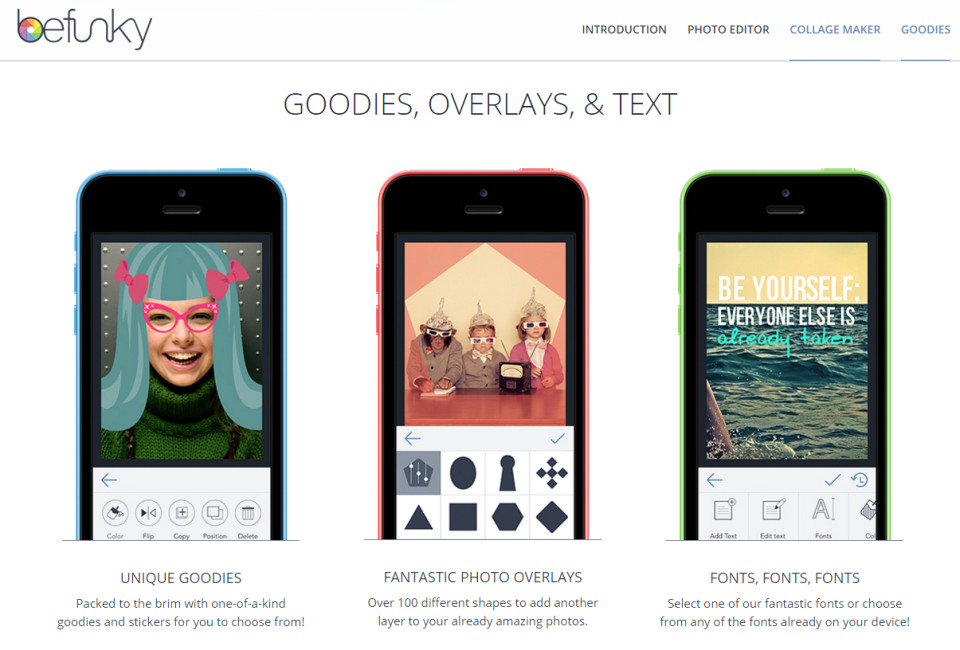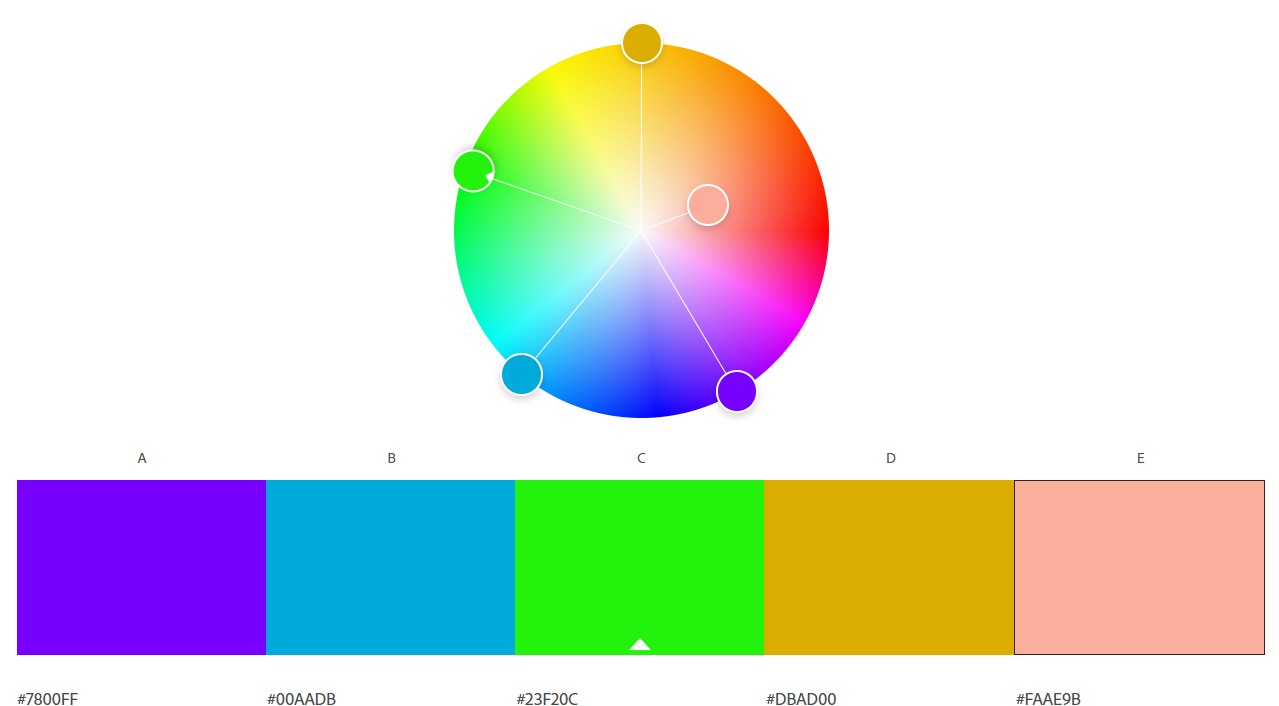As far as I can see, many users are not able to process their photos very much and know what they use other than Paint. Photoshop, on the other hand, is expensive due to its price and seems confused to some. Let’s learn and use tools that are easy to use.
First of all, let me start with the most talented Paint alternative I have ever seen.
CANVA
A site that has been a favorite of most users lately. Because it is very easy to use and they have a ready mold for almost any job. There are also large photo archives.
- You can design your Facebook cover photo.
- You can design cards for holidays, birthdays, new year, new business celebration.
- You can design a poster.
- You can create your business card yourself.
- You can prepare beautiful visuals for presentations.
- You can make your menu with Canva.
- You can add articles to your photos for social media.
- You can design additional images for your emails.
- You can make announcements that fit on a full A4 sheet.
- You can prepare images for your Youtube channel.
- For your podcast broadcasts, you can edit images for each recording.
- You can combine your photos for Instagram.
- You can design a cover for the e-book.
- If you have a blog site, you can create your title.
- You can make your album cover fit your dream.
- You can present the data in an enjoyable way with the infographic.
Canva Website: www.canva.com
You can log in with your Gmail account without worrying about password.
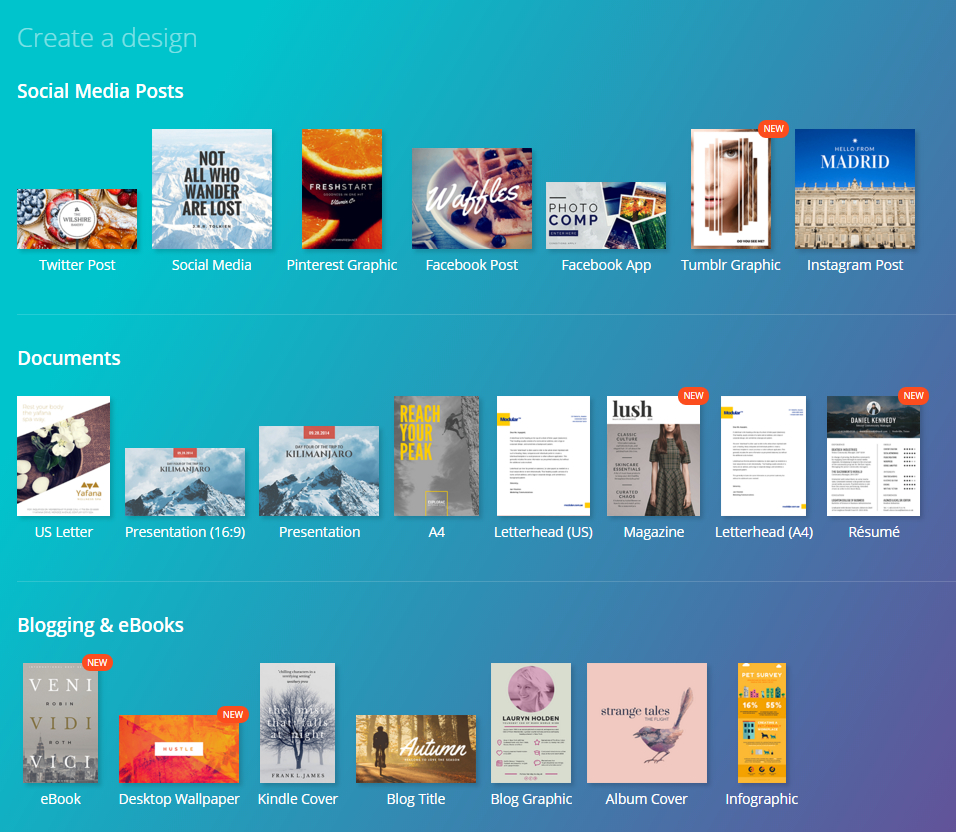
Photo editing – Online Tool:
https://photo-editor.canva.com/
Canva iPhone / iPad application:
https://itunes.apple.com/tr/app/canva-graphic-design-photo/id897446215?mt=8
Canva for Android phones:
https://play.google.com/store/apps/details?id=com.canva.editor
Canva also has a page for rapid learning
https://designschool.canva.com/tutorials/
BeFunky
You will love it. From wiping the pimple on the skin, there is as much makeup and skin correction tool as the world. Teeth whitening, hair color change, red eye correction, lipstick, mascara 
But don’t just think of a makeup program. Photo editing has great features that are necessary or fun to merge.
It also provides a Turkish interface. It’s free and no need to install programs. You enter the site, upload the photo and start working. It’s awesome. It is possible to zoom in on the photo.
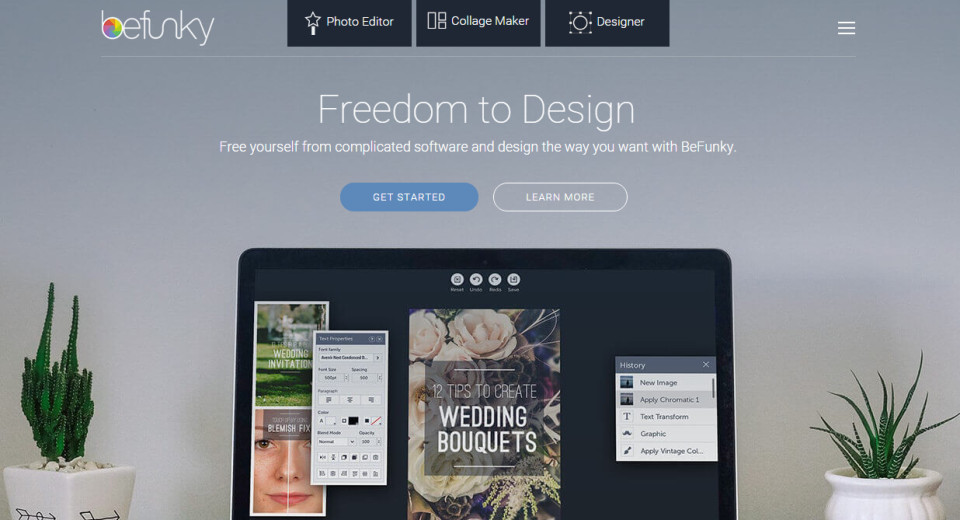
- Photo filters,
- Flip, rotate, crop photo
- Writing many different fonts, adding color, frame.
- Everything necessary can be found.
- You can combine photos and make collage.
- You can add additional objects to the photo, graphics objects, glasses, etc.
For example, the photo above shows what you can do.
Befunky Website: https://www.befunky.com/
Photo Editing Now:
https://www.befunky.com/create/
Collage Editing Now:
https://www.befunky.com/create/collage/
Start Designing Now:
https://www.befunky.com/create/designer/
Application for iPhone and iPad:
https://itunes.apple.com/us/app/befunky-photo-editor/id442716817?mt=8
Application for Android Phone and Tablet:
https://play.google.com/store/apps/details?id=air.com.befunky.BeFunkyPhotoEditor
Snapseed
A great mobile visual photo editing application comes from Google.
For Android phones:
https://play.google.com/store/apps/details?id=com.niksoftware.snapseed&hl=t%20is
for iPhone:
https://apps.apple.com/us/app/snapseed/id439438619
PIXLR
You are not installing programs with Pixlr.
When Google Chrome enters its site with a tool like Safari, it is instantly available.
PIXLR site: https://pixlr.com/editor/
GIMP
This program, which has almost as many sub-menus and options as Photoshop. It’s free again.
GIMP Official site: http://www.gimp.org/
To Download GIMP:
http://www.gimp.org/downloads/
Gimp Trainings:
http://www.gimp.org/tutorials/
GIMP on Wikipedia:
http://en.wikipedia.org/wiki/GIMP
gimp
There is also a GIMPshop. GIMP’s model compared to the Photoshop interface. I find it warmer in use. Maybe because I have been working with Photoshop for years.
http://www.gimpshop.com/download.shtml
Paint.Net
Developed as an alternative by Microsoft’s software development platform .NET Framework and Washington State University student Rick Brewster and his friends (they graduated and got a job at Microsoft), this free program has passed Paint, as soon as the horn is in the ear. The motto: “Photoshop for all”. Of course, it means a free alternative.
The first must be said plus
Really easy to use and powerful solutions in simple interface. More professional drawing can be made by putting the layers on top of each other and the photos can be combined. Unlimited undo (Undo) operation
Possibility to give effects to photos and drawings with advanced filters. It’s free and open source. There are two meanings to this, you will not pay money and if you are a programmer, the source code will be very useful.
Paint.Net official site: http://www.getpaint.net/
If you say “Let’s see what he’s doing before installing”, sample screenshots:
http://www.getpaint.net/screenshots.html
Then download Paint.NET.
http://www.getpaint.net/download.html
Detailed comparison of the most used image processing and photo editing programs, whether paid or free
http://en.wikipedia.org/wiki/list_of_raster_graphics_editors
References:
The story of classic Microsoft Paint
http://en.wikipedia.org/wiki/ms_paint