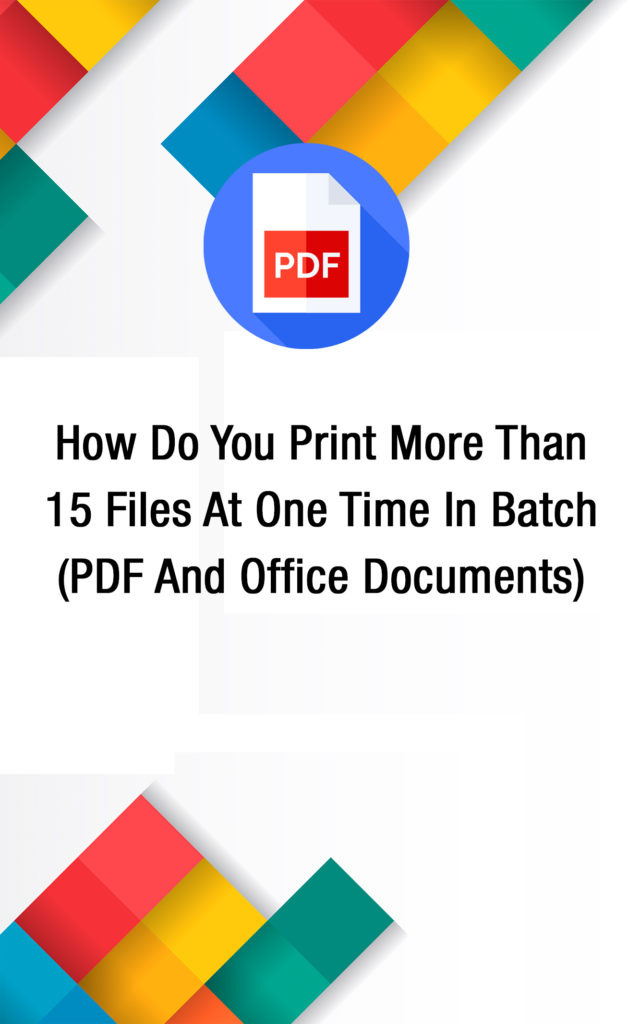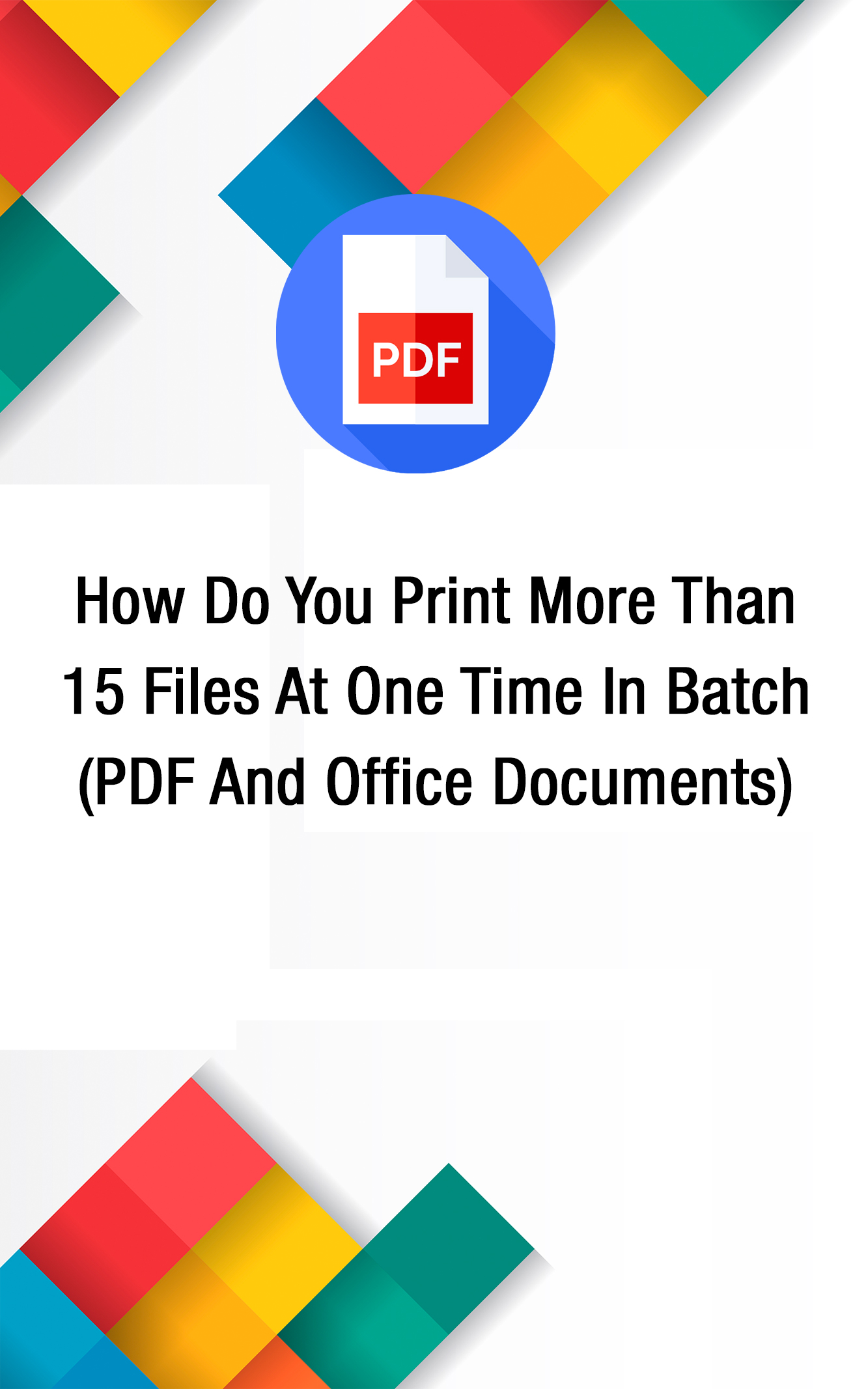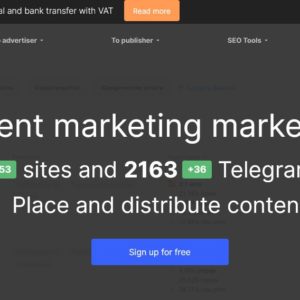Windows users have a problem when they want to print more than fifteen files. Various professions need to print many files at once. Here is the solution: Batch PDF printing.
Why do you need batch printing? For example, for the invoices of financial advisors in accounting, educators have to print a large number of homework, thank you, appreciation certificates or separate offers, applications, forms, etc. from different people in businesses. Like to print PDF files.
If the number of files is less than 15, you can select all of these files and then right-click on them and print with the Print command.
– You can select using CTRL (to select one by one) or SHIFT (to select from one place to another) –
Interestingly, this is not possible when you exceed 15 files. When you select more than 15 files and right click, the Print button disappears.
This is a Windows setting.
Let’s go step by step to solve the problem:
In the solution, we will give different alternatives from very easy to technically difficult. You can choose the solution that suits you better.
The following e-book describes the solution to this problem. The paid e-book that you can read with Google Play will be opened on all your devices.
How Do You Print More Than 15 Files At One Time In Batch – PDF And Office Documents
https://play.google.com/store/books/details?id=Y9V8EAAAQBAJ